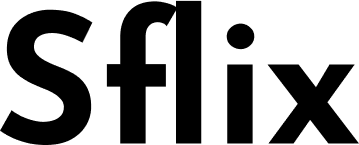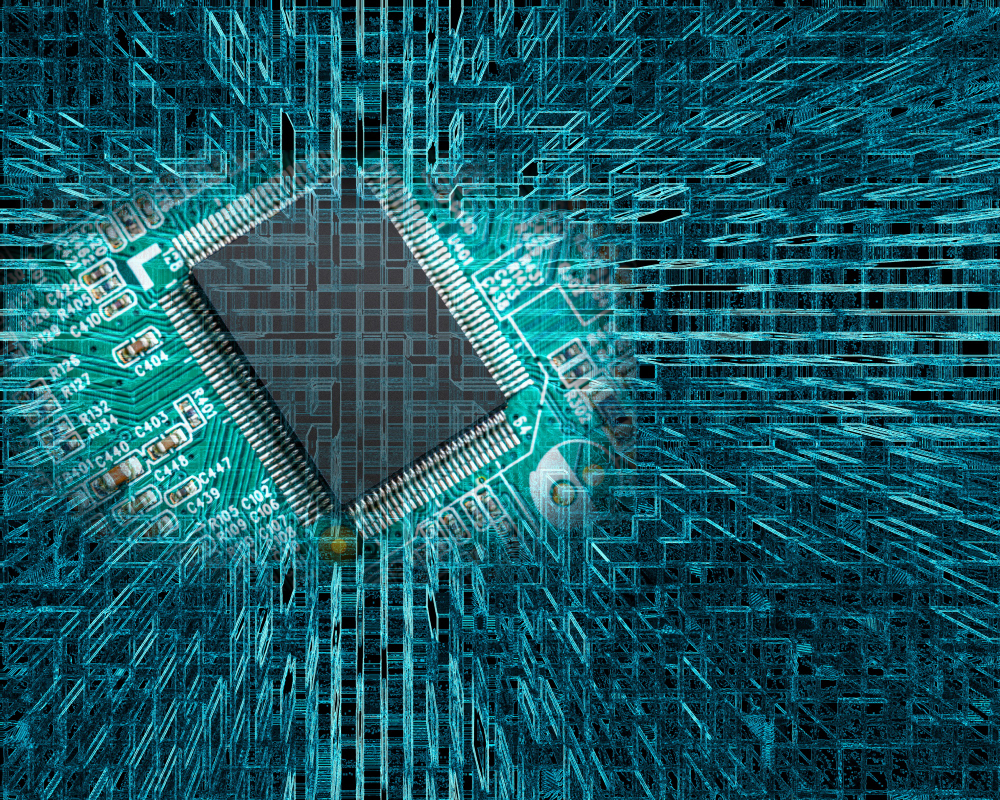Minecraft is a game that thrives on exploration, creativity, and strategy. Whether you’re a casual player or a hardcore survivalist, knowing where to find rare biomes, structures, or resources can make your gameplay significantly easier. That’s where Chunkbase comes in—a powerful online tool that helps Minecraft players locate everything from Strongholds and Villages to Ancient Cities and Slime Chunks.
In this blog post, we’ll explore:
- What Chunkbase is and how it works
- Key features of Chunkbase
- How to use Chunkbase for different versions of Minecraft
- Pros and cons of using Chunkbase
- Alternatives to Chunkbase
- Frequently Asked Questions (FAQs)
By the end of this guide, you’ll have a complete understanding of how Chunkbase can enhance your Minecraft experience.
What is Chunkbase?
Chunkbase is a web-based tool designed to help Minecraft players find specific in-game elements by analyzing world seeds. It provides an interactive map that displays locations of biomes, structures, and other important features based on the seed you input.
How Does Chunkbase Work?
Minecraft worlds are generated using a seed—a unique code that determines terrain, biomes, and structures. Chunkbase uses this seed to predict where different features will spawn. By entering your world’s seed, you can generate a map that shows:
- Villages
- Desert Temples
- Strongholds (for the End Portal)
- Nether Fortresses
- Ancient Cities (in the Deep Dark)
- Slime Chunks (for efficient slime farming)
- And much more!
Chunkbase supports multiple Minecraft versions, including Java Edition, Bedrock Edition, and even legacy versions.
Key Features of Chunkbase
1. Biome Finder
One of the most useful features of Chunkbase is the Biome Finder, which allows players to locate specific biomes such as:
- Mushroom Islands (for safe bases)
- Mesa Biomes (for terracotta and gold)
- Ice Spikes (for unique building blocks)
- Jungles (for bamboo and parrots)
This is especially helpful for players looking to build in rare biomes or gather biome-specific resources.
2. Structure Finder
Finding structures manually can be time-consuming. Chunkbase’s Structure Finder reveals the exact coordinates of:
- Villages (for trading and raids)
- Desert Temples & Jungle Temples (for loot)
- Strongholds (to reach the End)
- Ocean Monuments (for sponges and prismarine)
- Ancient Cities (for the Warden and rare loot)
3. Slime Chunk Finder
Slimes are essential for sticky pistons, leads, and slime blocks. However, they only spawn in specific chunks. Chunkbase’s Slime Chunk Finder highlights these areas, making it easier to build efficient slime farms.
4. Nether & End Tools
Chunkbase also provides tools for the Nether and the End, including:
- Nether Fortress Finder (for Blaze Rods and Wither Skeletons)
- End City Finder (for Elytra and Shulker Boxes)
5. Seed Compatibility
Chunkbase supports seeds from:
- Minecraft Java Edition (PC)
- Minecraft Bedrock Edition (Mobile, Console, Windows 10/11)
- Older versions (with some limitations)
How to Use Chunkbase for Minecraft
Step 1: Find Your Minecraft Seed
Before using Chunkbase, you need your world’s seed. Here’s how to find it:
For Java Edition:
- Open your world.
- Press F3 (or Fn + F3 on some laptops).
- Look for “Seed:” in the debug screen.
For Bedrock Edition:
- Open your world settings.
- Scroll down to “Seed.”
Step 2: Enter the Seed in Chunkbase
- Go to https://www.chunkbase.com.
- Select the correct Minecraft version.
- Paste your seed into the input box.
Step 3: Select the Tool You Need
Choose from:
- Biome Finder
- Structure Finder
- Slime Chunk Finder
- Nether/End Tools
Step 4: Navigate the Map
- Zoom in/out to find locations near your spawn.
- Click on icons to see exact coordinates.
- Use the “Save Map” feature to keep a reference.
Step 5: Travel to the Coordinates
In Minecraft, press F3 (Java) or enable coordinates (Bedrock) and navigate to the marked locations.
Pros and Cons of Using Chunkbase
Pros:
✅ Saves Time – No more aimless searching for biomes or structures.
✅ Accurate Predictions – Works with most seeds and versions.
✅ User-Friendly – Simple interface with interactive maps.
✅ Free to Use – No payment required for basic features.
Cons:
❌ May Feel Like Cheating – Some players prefer pure exploration.
❌ Not 100% Accurate for Bedrock – Minor discrepancies can occur.
❌ Requires Seed Input – Doesn’t work on servers where seeds are hidden.
Alternatives to Chunkbase
If Chunkbase doesn’t meet your needs, consider these alternatives:
- Amidst (Java-only, more detailed biome analysis)
- MineAtlas (Similar to Chunkbase but with a different UI)
- Seed Map Mods (For in-game mapping without leaving Minecraft)
Frequently Asked Questions (FAQs)
1. Is Chunkbase safe to use?
Yes! Chunkbase is a web-based tool that doesn’t require downloads or mods.
2. Does Chunkbase work for multiplayer servers?
Only if you have the server’s seed. Many servers hide seeds to prevent cheating.
3. Can Chunkbase find diamonds or ores?
No, Chunkbase only locates biomes and structures, not individual ores.
4. Is Chunkbase available as an app?
No, it’s only accessible via a web browser.
5. Does Chunkbase update for new Minecraft versions?
Yes, the developers regularly update it for new releases.
Conclusion
Chunkbase is an invaluable tool for Minecraft players who want to optimize their gameplay. Whether you’re searching for a Mansion, Slime Chunk, or the nearest Village, Chunkbase provides accurate, easy-to-read maps to guide your adventures.
While some players may argue that it takes away from the exploration aspect, others find it essential for speedrunning, technical Minecraft builds, or resource gathering.
Have you tried Chunkbase before? What’s your favorite feature? Let us know in the comments!