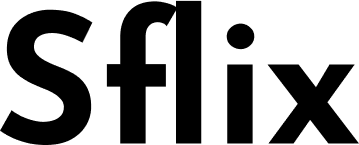In today’s digital age, social media platforms like VSCO have become popular for sharing photos, videos, and creative content. However, unlike Instagram or Facebook, VSCO doesn’t have a built-in “people search” feature, making it difficult to find specific users. If you’re wondering how to perform a VSCO people search, this guide will walk you through different methods to locate someone on VSCO effectively.
What is VSCO?
VSCO (pronounced “visco”) is a photo-editing and sharing app that focuses on artistic expression rather than traditional social networking. Unlike Instagram, VSCO doesn’t prioritize likes or comments, making it a favorite among photographers and creatives. However, this minimalistic approach also means that finding people on VSCO isn’t as straightforward as on other platforms.
Why is VSCO People Search Difficult?
VSCO lacks a direct search-by-name feature, making it challenging to locate specific users. Here’s why:
- No username search: VSCO doesn’t allow searching by full names unless the user has linked their social media accounts.
- Limited discovery options: The app doesn’t suggest friends based on contacts or social connections.
- Privacy-focused: Many VSCO users prefer anonymity, so they don’t use real names or personal details.
Despite these limitations, there are still ways to find someone on VSCO. Below, we’ll explore the best methods.
How to Find Someone on VSCO (VSCO People Search Methods)
1. Search by VSCO Username Directly
If you know the person’s exact VSCO username, you can search for them directly:
- Open the VSCO app.
- Tap the search icon (magnifying glass) at the bottom.
- Type the exact username in the search bar.
- If the account exists, it will appear in the results.
Tip: Usernames are case-sensitive, so double-check spelling.
2. Find VSCO Users Through Connected Social Media
Many VSCO users link their Instagram, Twitter, or Facebook profiles. Here’s how to use this for a VSCO people search:
- Check their Instagram bio: Some users list their VSCO username in their Instagram profile.
- Search their name + “VSCO” on Google: Try queries like “John Doe VSCO” to find social media posts linking to their VSCO.
- Look for VSCO links on other platforms: Some users share their VSCO profile on TikTok, Pinterest, or LinkedIn.
3. Use VSCO Explore & Hashtags
VSCO’s Explore section showcases trending photos and collections. If the person you’re searching for posts public content, you might find them:
- Go to Discover (the grid icon).
- Browse trending hashtags related to their interests (e.g., #vscocam, #vscoartist).
- Check profiles of users who engage with similar content.
4. Reverse Image Search (If You Have Their Photo)
If you have a photo of the person, you can use Google Reverse Image Search or TinEye to see if it appears on VSCO:
- Upload the image to Google Images.
- Search to see if it links back to a VSCO profile.
5. Ask Mutual Friends or Online Communities
- Reddit & Facebook Groups: Some communities help track down VSCO users.
- Friends & Followers: If you have mutual friends, ask if they know the person’s VSCO handle.
6. Third-Party VSCO Search Tools (Use with Caution)
Some websites claim to offer VSCO search engines, but be cautious—many are scams or violate privacy policies. Stick to official methods where possible.
Why Can’t I Find Someone on VSCO?
If your VSCO people search isn’t working, here are possible reasons:
They changed their username – Check if their old social media profiles mention an update.
Their account is private – Some users restrict their content to followers only.
They deleted their VSCO – The account may no longer exist.
You’re searching the wrong name – VSCO usernames often differ from real names.
VSCO Search Alternatives: Other Ways to Find People
If you still can’t locate someone on VSCO, try:
- Instagram Search: Many VSCO users cross-post content on Instagram.
- LinkedIn or Twitter: Some professionals link their VSCO in bios.
- Email or Phone Search: If you have their contact info, see if it’s linked to a VSCO account.
Privacy Concerns: Is VSCO People Search Ethical?
While finding someone on VSCO is possible, always respect privacy:
Don’t harass users – Only search for people with good intentions.
Avoid fake tools – Unofficial VSCO search sites may be unsafe.
Ask for permission – If possible, reach out before following or saving content.
Final Thoughts: Mastering VSCO People Search in 2024
Since VSCO doesn’t have a built-in people search function, finding someone requires creativity. The best methods include:
Searching by exact username
Checking connected social media profiles
Using reverse image search
Exploring hashtags & communities
By following these steps, you can improve your chances of locating someone on VSCO—without compromising privacy.
Have you successfully found someone on VSCO? Share your tips in the comments!
FAQs About VSCO People Search
Q1: Can I search for someone on VSCO by their real name?
A: No, VSCO only allows username searches. You’ll need their exact handle.
Q2: Is there a VSCO search engine for finding profiles?
A: No official search engine exists. Use social media or Google instead.
Q3: Why can’t I find a VSCO user even with their username?
A: They may have deactivated, changed their username, or set their profile to private.
Q4: Can I find someone’s VSCO through their phone number?
A: No, VSCO doesn’t support phone number searches.
Q5: Are third-party VSCO search tools safe?
A: Most are unreliable or risky. Stick to official search methods.