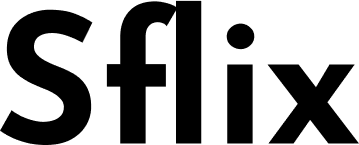VSCO is a popular photo and video editing app that has grown into a thriving creative community. Unlike Instagram or TikTok, VSCO focuses on artistic expression rather than likes and followers. One of the most powerful features of VSCO is its search functionality, which allows users to discover stunning visuals, trending edits, and inspiring creators.
If you’ve ever wondered how to make the most of VSCO search, this guide will walk you through everything you need to know—from basic search techniques to advanced tips for finding the best content.
What is VSCO Search?
VSCO Search is a feature within the VSCO app that helps users explore photos, videos, and profiles based on keywords, hashtags, and trends. Unlike other platforms, VSCO doesn’t rely on an algorithm that prioritizes engagement. Instead, it emphasizes discovery and creativity, making it a favorite among photographers, artists, and content creators.
Why is VSCO Search Important?
- Discover New Inspiration – Find unique editing styles and creative ideas.
- Connect with Like-Minded Creators – Follow photographers whose work resonates with you.
- Stay Updated on Trends – See what’s popular in the VSCO community.
- Improve Your Skills – Learn from others’ editing techniques and compositions.
How to Use VSCO Search Effectively
1. Basic VSCO Search: Finding Photos and Profiles
To start searching on VSCO:
- Open the VSCO app and tap the magnifying glass icon (search tab).
- Type a keyword (e.g., “sunset,” “portrait,” “travel”) in the search bar.
- Browse through Photos, Collections, and Profiles related to your search.
Pro Tip: Use broad keywords (e.g., “minimalist,” “street photography”) to get a wide range of results.
2. Using Hashtags for Better Discoverability
Hashtags are a powerful way to categorize content on VSCO. Some popular VSCO hashtags include:
- #vscocam – General VSCO edits
- #vscofilm – Film-like photography
- #vscoportrait – Stunning portrait shots
- #vsconature – Nature and landscape photography
How to Search with Hashtags:
- Type the hashtag directly into the search bar (e.g., “#vscofilm”).
- Tap on a hashtag from a post to see more related content.
3. Exploring VSCO’s Discover Page
VSCO’s Discover section (accessible from the search tab) showcases curated collections and trending edits. This is a great way to find high-quality content without searching manually.
What You’ll Find in Discover:
- Editor’s Picks – Hand-selected photos by VSCO’s team.
- Trending Hashtags – Popular tags that can inspire your next edit.
- Themed Collections – Galleries like “Moody Tones” or “Urban Explorers.”
4. Following Creators and Saving Favorites
When you find a photo or creator you love:
- Tap the heart icon to like a post.
- Follow the creator to see their future uploads in your feed.
- Save images to your VSCO collections for later inspiration.
Advanced VSCO Search Techniques
1. Using Filters to Refine Your Search
VSCO allows you to filter search results by:
- Most Recent – See the latest uploads.
- Most Popular – Find trending images.
- Profiles Only – Discover new creators.
2. Finding Specific Editing Styles
If you love a particular editing style (e.g., “light leaks” or “grainy film”), search for:
- Editing techniques (e.g., “double exposure,” “VSCO presets”).
- Camera types (e.g., “35mm film,” “Fuji X100V”).
- Color themes (e.g., “warm tones,” “cool blues”).
3. Searching for VSCO Presets & Filters
Many VSCO users share their editing presets. To find them:
- Search for “VSCO preset” or “VSCO filter”.
- Look for creators who post before/after edits.
- Check the captions for preset names (e.g., “A6,” “HB2”).
Why VSCO Search is Better Than Instagram or TikTok Search
Unlike Instagram and TikTok, which prioritize viral content and ads, VSCO’s search is purely visual and community-driven. Here’s why it stands out:
✅ No Algorithmic Bias – Content isn’t ranked by likes or engagement.
✅ Ad-Free Experience – No sponsored posts cluttering search results.
✅ Focus on Quality – VSCO attracts serious photographers and artists.
Tips for Creators: How to Get Found on VSCO Search
If you’re a creator looking to grow on VSCO, optimize your profile for search:
- Use Relevant Keywords in Your Bio (e.g., “Travel Photographer | Film Lover”).
- Post Consistently – More uploads increase visibility.
- Use Hashtags Wisely – Stick to 3-5 relevant tags per post.
- Engage with the Community – Like and comment on others’ work.
Conclusion
VSCO Search is a powerful tool for discovering breathtaking photography, connecting with artists, and improving your own creative skills. Whether you’re a casual user or a professional photographer, mastering VSCO search can open up a world of inspiration.
Ready to explore? Open VSCO now and start searching for your next favorite image!
FAQs About VSCO Search
Q: Can I search for users by name on VSCO?
A: Yes! Type their username in the search bar.
Q: Why can’t I find certain hashtags on VSCO?
A: Some hashtags may be too niche—try broader terms.
Q: Does VSCO have a reverse image search?
A: No, but you can describe the image in keywords.
Q: How do I see trending VSCO searches?
A: Check the Discover page for popular collections.